
Intro to social media advertising
Like most marketing channels, you can go the free route or pay to play. Running an ad on social media not only helps you drive the right traffic to your site, but also improves your brand awareness and can grow your following, giving you a larger audience for your free organic posts.
Facebook, Instagram, Twitter, and Pinterest all allow you to run ads on the network. Each have different rules about what you can advertise and how much text you can have, but these rules are easy to follow and help you create better ads. Each also have their own pros and cons.
Let’s take a closer look at each ad platform and why they might be a good fit for your business.
Facebook ads: Offer a few objective types, like awareness and conversions, and offer a variety of ad formats, like photos and videos, allowing more flexibility in your ad creative. You can also choose where your ads are placed, like the home feed, in third party apps, or even Facebook Messenger. Facebook is a good fit if your target audience is on Facebook, you’re looking to reach a bigger audience, and your ad needs both images and text.
Instagram ads: Facebook owns Instagram, so if you’re advertising on Facebook, it’s super easy to click a button and turn on ads on Instagram – even if you don’t have an account! Instagram is an image-based platform, so you need to have quality photos for your ads here. Focus on engaging images and less on text when advertising on Instagram. Instagram is a good fit if your ad is best served as a photo and you’re going after a younger audience.
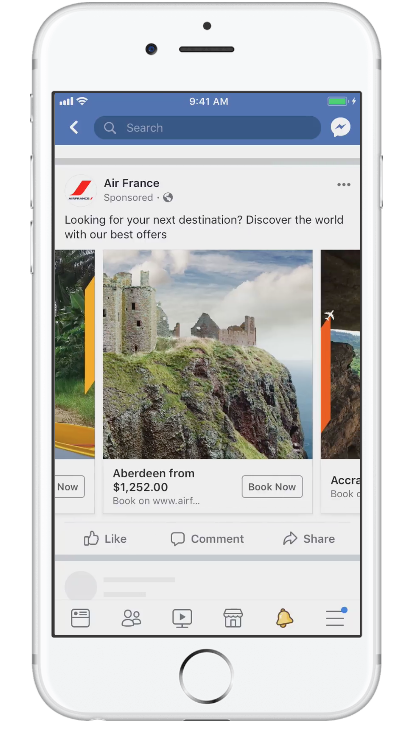
Photo courtesy of Facebook 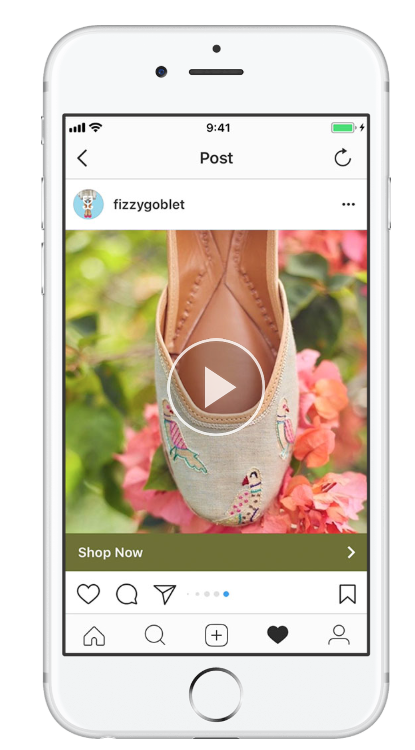
Photo courtesy of Facebook
Twitter ads: Twitter ads also offer a variety of objectives, but should mostly focus on driving traffic. You have three options for ad placements, meaning less opportunities for a broad reach. Twitter operates on a Cost Per Click (CPC) model, so it’s best to drive traffic to a revenue-generating page to have a good ROI. Twitter is a good fit if you’re focused on the copy, a single image, and directing people to your site versus brand awareness.
Pinterest ads: Pinterest ads are actually best for promoting long-form content for the tourism industry instead of discounts and offers. If you have a great blog post that includes a link to a tour or activity at the end, or offers a special discount after the visitor reads the post, this could be a great fit for Pinterest advertising.

Setting up your social media ads
Choose your objective
Ads typically have two objectives: Drive brand awareness or drive traffic to your site. Each network offers its own set of objectives and some have five or more options, but the general two you pick between are awareness and traffic. Most often, you should be driving traffic to your site with a special offer or discount and the brand awareness comes naturally.
Define your audience
Targeted ads perform better than general ads, so be sure to focus your ad for the right audience you’re targeting. You can target people by location, age, language, behaviors, and education and income level. This is where your buyer personas come in handy! Most ad platforms will tell you if your audience is targeted or if you need to add some additional qualifiers.
Set your budget and bids
Know how long you want your ad to run and how much you’re willing to spend overall and break it down by a daily budget. Most platforms operate like Google Ads, where you say how much you’re willing to pay per click, or you can pay per impression. Similar to driving traffic, it’s best to pay per click instead of impressions as you’re only paying for people interested in your ad.
Get creative
Use attention-grabbing images within your ads to draw people to them and then use clever copy to keep them engaged. Like your website, design for a mobile-first audience and make sure your ad and its copy is optimized for mobile audiences.
Some platforms only allow you to have one image, while Facebook and Instagram allow you to use multiple images (up to six) and videos for your ads. Most have a collection of free stock images to go with your ad if you don’t have your own images, but like your site, real images from your company can sell the experience better.
Quick tip: We’re trained to look for faces, so using images of people in your ads can improve your click-through rate!
Use CTAs
Your ad must have a CTA and most platforms make it easy by making this a button that’s already included in your ad with verbiage like Shop Now, Learn More, Book Now, and so on.
Set tracking
Use a tool like Google’s Campaign URL Builder to easily track your ad’s performance in Google Analytics. This will also help you compare results that the advertising platform provides and what Google has tracked.
The URL is where you’re directing your ad traffic to on your site, the source is where you’re placing your ad (Facebook, Twitter, etc.), the medium is referral or you can leave this space blank, the campaign name is what you’re promoting, and campaign content helps you differentiate different ads within that campaign. If you’re only running one ad, you can just use the campaign content instead of campaign name and campaign content fields to keep it organized.
Another way to track your ad is with your Facebook Pixel. Your pixel helps Facebook find the right audience for your ad and track their interactions with your ad and as they make their way to your site.
Run tests
Ad platforms like Facebook allow you to create variations of your ad so you can test your creative to find the ad that performs the best with your audience. Like any test, be sure to only change one variable (copy, images, CTAs) at a time to truly understand what change had the impact on performance.
Analyze the results
When your ad campaign concludes, it’s time to dive into the analytics and see how it performed. Be sure to check both the platform’s analytics and Google Analytics to get a bigger picture of how the ad performed.
Within the ad’s analytics, look at results (based on your objective, so link clicks or impressions), cost per result, people reached, and what placements were best for your ad. Within Google Analytics, check website visits, bounce rate, conversions, and revenue.
Facebook Boosts
Want to set up an ad quickly and already have an awesome organic post to share? Run it as a boost as an easy introduction to Facebook advertising! Boosts quickly let you pick your audience, set a budget and ad schedule, and pay for your ad in one screen. Your ad creative is already done as you’re simply paying to promote a post you’ve already published.
Using social media ads can be a great way to reach new audiences, grow your following, and get users to take action on a promotion or campaign on your website. Test ads across different networks to see which ones provide the best ROI for your social media advertising budget.




