
Your guide to email marketing
Email marketing is a year-round tactic that can have quite an impact! On average, email can bring in $44 for every $1 spent. Wait! Come back! Before you start sending out an email every day, let’s cover some basics and best practices so you can get a good ROI with email marketing.
Email marketing basics
Email marketing, like social media marketing, can be fun and is a great way to keep guests engaged with your brand after their booking and build credibility for your new business. It’s also a promotion-friendly marketing tactic, as 72% of people prefer to receive promotional content through email. That’s compared to the 17% who prefer social media – and email drives an average order value that’s three times higher than that of social media.
Let’s dive into the five basics when it comes to your email marketing.
1. Pick your email strategy
What kind of emails are you going to send? Newsletters, promotional emails, retargeting campaigns, drip campaigns, or a combination?
Decide what type of emails you’re going to send and when you’re going to send them. Like other marketing tactics like blogging and social media, email marketing works when it’s consistent. Establish a feasible frequency that you can send out emails, perhaps that’s monthly, quarterly, twice a year, or whatever frequency works best for your brand and your customers.
It’s okay to mix styles, too! If you prefer newsletter emails but want to include occasional promo codes, go for it. Just be consistent with your email marketing.
2. Pick your ESP
Your Email Service Provider (ESP) is who you use to send your emails, like MailChimp, Constant Contact, and Campaign Monitor.
5 things to consider when picking your ESP:
- Level of customer support
- Cost – do you pay a flat fee or per email sent?
- Email features, inclusions, and customization
- Analytics
- List management
3. Template your emails
Another type of consistency is keeping your emails similar in design and style. An easy way to do this is to make a master template and use it for all email campaigns and go outside the box for special one-off emails or promotional offers. Like your site, it should be designed for mobile users as 88% of people check email on their phones.
A main element of your email template should be scannable blocks of texts and images. Like your site, use white space to break up your sections and use the design to pull the reader’s eye down the page. There are three basic layouts you can use:
- Zig-zag: Like the name implies, the content zigs and zags in the email with the content switching from left-aligned to right-aligned.
- F-layout: The F-layout is easy to understand as most of the content aligns in one column with smaller blocks lying to the right of the main column.
- Column: Column keeps your content organized in multiple columns – a popular option if you have a lot of content or links in your emails.
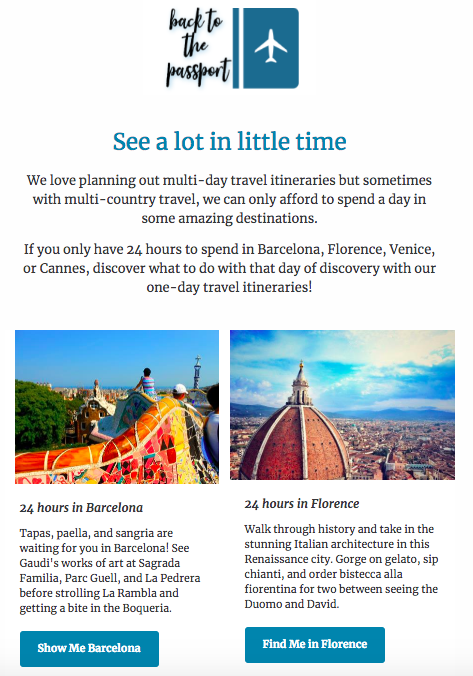
Need some inspiration for your email design? Check out Really Good Emails to see fantastic designs and winning copy.
4. Get subscribers
The most important part about getting subscribers that you GET PERMISSION! Subscribers must choose to opt-in and you need to make it easy to unsubscribe (most ESPs take care of this for you with a link in your email template’s footer). You could also enable double opt-in where customers must confirm they opted in through a confirmation email.
ESPs take spam seriously. Never ever buy a list of subscribers and be sure to only send emails to those who asked to get them from you.
Another good practice with your subscribers is to segment your lists to make sending personalized content easier. You can segment by age, gender, location, and other variables. Let’s say you want to send a campaign to all of your customers in Denver with a special offer. With segmentation, you can easily pull a list of your customers who live in Denver and send them a targeted campaign.
5. Personalize and send
When you segment your lists, you can send better, targeted emails to your customers, who are more likely to take action on your campaign. Start building out lists matched to your buyer personas and curate content that suits their needs. Use your templates to start building your emails and start sending your campaigns.

Email marketing best practices
You’ve got a strategy, and you’re starting to get subscribers, so let’s go over some best practices for your email campaigns!
- Subject lines: About 30% of consumers decide to open an email by subject line alone so use something clever, attention-grabbing, and to the point. Keep your email subject lines at 40 – 50 characters.
- Personalized: Did you know that using a person’s name in an email subject line can improve the open rate by 25%? Consumers want personalized content.
- Use CTA buttons: Tell your subscribers what to do and where to go on your site to continue reading a blog post, take advantage of a special offer, or purchase a gift certificate. Be sure these are clickable buttons, not links, as users are more often than not checking email on their phone!
- A/B testing: Understand what your subscribers like in email campaigns by using A/B tests. You can test two versions of the same email but change up the subject line, from line, or a section of content. Be sure to only test one variable at a time and send the A/B test to about 15 – 30% of your subscribers, where the winner is sent to everyone else on your list.
Quick tip: Want to avoid having your emails sent to the promotional tab in Gmail when sending out newsletters? Avoid using spammy words like: free, money back, no hidden costs, the best rates, you have been selected, don’t hesitate, act now, and as seen on. You can also limit the number of images and links used in your campaign to avoid the promotional inbox.
Measuring email marketing performance
When it comes to analyzing your email marketing’s performance, there are a few key metrics to look at. Here, we’ll cover the top six metrics you should be watching with every email you send.
Open rate
Your open rate is simply the percentage of people who opened your email. Aim for an open rate of 20%, the average is between 15 – 25%. Take into account the size of your list and how targeted the email was. If you’re sending a very targeted campaign to a smaller list of people, you should see an open rate of higher than 30%.
CTR
Similarly, your Click-through Rate (CTR) should come in around 20% – meaning 20% of your subscribers clicked a link within your email campaign. This could mean they loved a story from the newsletter and wanted to continue the post that’s on your blog, or they clicked a special offer for 15% off their next booking.
Bounce rate
Yes, email marketing has its own bounce rate but it’s not the same bounce rate we’re looking at in Google Analytics! Your email bounce rate shows how many emails were bounced or returned, meaning your subscriber didn’t get the email. This could be due to a server issue, wrong email or deleted email address, or the recipient’s inbox was full.
Bounces are categorized as hard bounce and soft bounce. A hard bounce is when the email address is invalid, doesn’t exist, or is on an outdated domain. A soft bounce is due to server issues, full inbox, and so on.
Unsubscribe & spam
These metrics show you how many people unsubscribed from your list. Keep a close eye on your unsubscribe rate as it’s a good indicator how engaged users are with your campaigns and if they feel your emails are what they were expecting when they signed up in the first place.
Spam is a big one to watch as we noted how seriously the ESPs watch spam rates. This number must be under 1%. When emailers get too many spam complaints, the ESP can shut down an account to prevent damage to their other accounts.
Link tracking
Know what links people are clicking to understand what offers and content your customers are interested in.
Social
Track how many people are forwarding your emails or sharing them on social media. If your customers are happy to share your content with their friends, you know it’s quality content or your offer is hitting the mark with your target audience.
Revenue
Finally, track your revenue from your email marketing efforts. You can track subscribers from the email campaign to a specific activity or retail item. You can also use FareHarbor reports to track promotion code usage
Use all of these metrics to pinpoint winning email campaigns that you can replicate for future successes.

Email marketing automation
Want to take your email marketing to the next level? Set up automated or triggered email campaigns! With triggered email campaigns, you create a series of emails that are sent when your subscriber takes a specific action, or trigger, or automated emails can be sent for specific events, like birthdays or the year anniversary of your customer’s booking.
This helps take the guesswork out of when to email them as your ESP takes care of it for you. Automated emails have been shown to increase open rates 70% and conversion rates by 50%.
Automated emails can only be as good as your email subscriber list, so make sure to have the right details tracked to send the best email at the best time for your customers.
Email marketing can have a good return on investment and is a fantastic digital marketing tactic to add to the mix to stay top-of-mind with your customers and encourage repeat transactions.




