
You’ve got mail: 6 things to check before sending your next marketing email
Fellow marketers, we’ve all been there. We’ve all sat there, wide-eyed staring at our computers as we realize we made a terrible, terrible mistake.
Though we have the proof in front of us, it can’t be true!
We sent an email with an error in it.
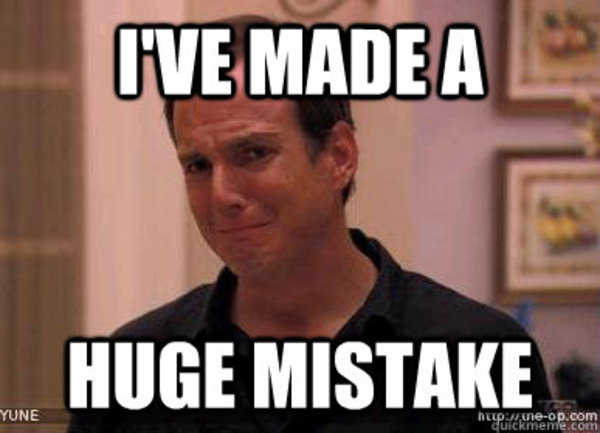
It happens to the best of us, whether it’s a missing link in a CTA button, lorem ipsum left behind from a template, or straight-up missing content. It’s embarrassing and frustrating as it was such a simple mistake!
Stop stressing. It happens and we’re only human. But, we can enact email marketing checklists to help make sure it doesn’t happen again. This post is going to detail the things you need to check when testing an email.
6 things to check in your email test sends
Missing links
Double-check that every image, button, and hyperlinked text actually has a link associated with it. A common area for missing links is the footer where an email address might not be linked, social media icons don’t actually go anywhere, or the logo doesn’t send people to the website.
Broken links
Seems links like to be a problem, huh? Next up on the list is the dreaded broken link. Click every link, button, and image in your test email to make sure they’re sending to the right page and that that page loads correctly. If you’re prone to cloning emails from past sends, it’s equally important to make sure the links are updated so you’re not telling someone they’re clicking on a link to your promotions but find themselves at a contact us page.
I also check the UTM parameters on links, especially for sponsored email placements to ensure the tracking is giving the credit for the website visit to the right campaign.
Inbox formatting
With changes deployed to many mail clients over the years, it can be harder and harder to use older templates as they’ll render weird when shown in certain mail clients. Make sure to check for missing bullets from lists, images extending beyond their bounding boxes, distorted images, or font changes in the same text box. Another issue that can pop up is clients not being able to read background colors and thus show whitespace. If you’ve selected white as your font color say bye bye to your messaging for that section!
Spelling and/or grammatical mistakes
This is a biggie and can often trip up a great marketer who isn’t trained to proofread or edit content. If you aren’t lucky enough to have an English nerd on your team, one easy trick is to read everything backwards. When we read the normal way sometimes our brains will compensate for misspelled words and skip over them. By reading the other direction you actually have to read the word and check that it’s spelled correctly.
Subject line
First up, make sure you have one and it’s not just a placeholder like “November 2021 sales promo email.” Craft an engaging and clickable subject line that tells the receiver exactly what they’ll find in the email. A good rule of thumb to make sure your subject lines don’t get cut off is to keep it at 50 characters or fewer and keep your preview text at 80 characters.
Follow CAN-SPAM requirements
Do not let your company get into trouble by ignoring CAN-SPAM requirements. Always make sure you have a way for email contacts to get in touch with you or unsubscribe from your emails. While we don’t want to encourage people to opt-out, you legally must provide the means for them to do so.
Are there any other elements on your email checklist that I missed? Tell me about your picks in the comments below!




