
Improve your workday by destroying these 8 productivity killers
We live in a world that’s connected and online 24/7 and between emails, websites, and social media notifications, being connected all the time can really kill your productivity.
It’s easy to get distracted by both the digital and real world and avoid the real work that’s sitting on your to-do list. Whether it’s your phone that’s always going off, Karen scheduling another meeting that should have been an email, or finding a lack of focus because your workspace is too loud, there are a lot of ways to kill your productivity during the day.
Cut the distractions and stop procrastinating and get your productivity back on track by identifying the top workplace productivity killers and how to overcome them.
Eliminate these 8 productivity killers

1. Endless emails
Your inbox is a productivity killer, plain and simple. According to an article on inc.com, we spend 13 hours per week checking emails. That’s 37% of your work week gone. Get your time back from emails by turning off notifications and setting time each day for email responses.
By dedicating time to your inbox, you can catch up on all your emails at once and won’t get distracted by notifications popping up that you have a new email and taking your attention away from the task at hand.
2. Meetings
That same inc.com article found that we spend about 5.6 hours per week in meetings and according to a salary.com survey, 47% of respondents said that meetings are the biggest waste of time at the office.
While you probably can’t send a snarky “that could have been an email” meme to your superiors, you can find ways to discuss if this meeting is necessary each week or if you can do it once every other week or monthly. For regular meetings, create a standard format so everyone knows what to expect each time and then can have an idea of how much is left during the meeting.
If you must have a meeting about something, send an agenda to all attendees to keep everyone on schedule, focused, and prepared. There’s nothing worse than a meeting where some attendees have no idea why they’re there.
Be sure to schedule time at the end for questions but do note a hard stop time so that one person who always has something to ask or contribute to the conversation can get their point in and then be done.
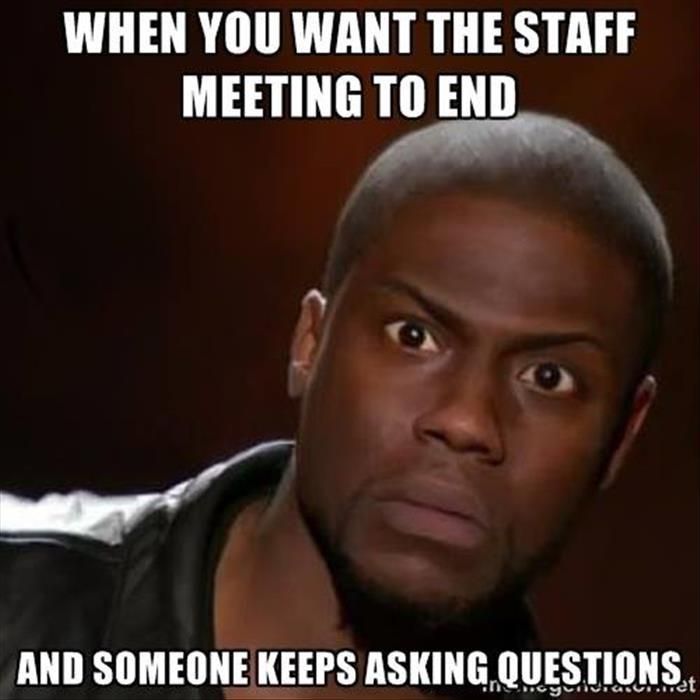
Another easy trick is to block out time, lessening your availability, and use that time to focus on task-oriented work. Like dedicating time each day for answering and sending emails, your calendar time is precious so take as much of it as you need to get your work done.
3. No prioritization
Often our productivity can be killed when don’t have our tasks prioritized. If we feel overwhelmed with our to-do list we can procrastinate or stress out about all the things we have to do, and end up not doing anything! Learn how to prioritize your tasks to keep your productivity up.
I’ve gone about prioritizing tasks in two ways: Level of importance and level of brain power needed.
Prioritizing tasks by the level of importance makes you focus on the two or three big tasks you need to do that day and the rest can be picked up when you’re done. This way of prioritizing is great when I have one or two larger projects, like writing an ebook and developing a webinar, and then all my other daily tasks. This way I can knock out the important work right away and keep those projects on schedule.
On the other hand, I’m a night owl by nature and am more productive in the afternoon, so I’ll save more important projects for later in the day when my mind is in the zone and ready to focus and knock out smaller, non-demanding tasks in the morning.
It’s really up to you on how you should prioritize your day, but start identifying what needs to get done and by when.
4. Your phone
You knew it was coming, but your phone is a major productivity killer. Did you know that we check our phones on average 80 times a day? That’s once every 12 minutes. Are we really missing out anything in 12 minutes?
Chances are that you’re not. Put away the phone or turn it upside down when it’s on your desk. If there’s an emergency, you will be notified, otherwise Instagram, Facebook, and your personal email can wait.
5. Noisy offices or office mates
I need peace and quiet when I write and the trend of open office spaces kills me when I need to focus. Every little noise or conversation can become a distraction and make me lose my train of thought.
If possible, use noise-canceling headphones and play classical music to drown out the office hubbub. Or, find a quiet space or use a shared office or meeting room to get away from the noise.
6. Saying yes
When it comes to getting your productivity back on track, play hard to get at the office. We all want to please our coworkers and be a good team player, but always saying yes is killing your productivity!
Learn to say no or have a conversation on why a project needs to be pushed back. Or delegate other tasks to your team mates or ask for help on projects – but don’t feel like you have to carry a burdening project all by yourself.
7. Non-healthy habits
Your habits and behaviors outside the office can impact your productivity. Make sure you’re getting enough sleep, eating well, drinking enough water, and generally taking care of your physical and mental health.
Be sure to practice healthy habits at the office, too. Take breaks to rest your eyes, stretch your legs, and get some water.
8. Perfection
Yep, aiming for perfection is a productivity killer. If you keep waiting for things to be perfect or won’t complete a project until it’s perfect, well you’re probably letting other things fall through the cracks. Let go of the idea of perfection as something is better than nothing and move on to your next project.
How to improve your productivity

Want some additional productivity hacks? Check out these six tips to stay on schedule with your work!
1. Pomodoro Technique
We’re not good at focusing anymore or having a long attention span, so don’t try to force it. If you get in the zone, that’s fantastic, otherwise try the Pomodoro Technique. Essentially you break your day up into 25-minute sprints and 5-minute breaks
You can focus for 25 minutes on one task at hand, especially when you know a mental break is coming.
2.Digital distraction breaks
If you do try the Pomodoro Technique, you can always use those five-minute breaks to satisfy your FOMO and check social media or email. If not, still schedule time to check in on your personal world, like during lunch or when you’re grabbing coffee, or a quick walk around the building for fresh air.
Allowing yourself this time will eliminate that itch to constantly check your phone as you know you’ll be checking in soon enough.
3. Outline your tasks
Taking it old school and we’re creating outlines for our work – especially writing-based projects or marketing campaigns. By creating an outline or skeleton you can keep yourself focused on what needs to get done instead of continuing to brainstorm or add on new things to the task at hand.
4. Set deadlines
I love deadlines as I need to work against the clock and under pressure. If I know I have all the time in the world to complete a task, there’s no real rush or feeling that I need to tackle it and so it gets put on the to do list and keeps getting deprioritized. But, if there’s a deadline on the line… guess what project is getting bumped to the top?
5. Tags
A tagging system is a fantastic way to streamline your work when it comes to organizing projects. I’ll use my Mac’s tagging system for photos or documents so I can easily find what I need instead of wasting time trying to figure out what folder that might be saved in, when I downloaded that picture, or what I titled a document.
6. Go offline
Finally, a last resort to keep productivity up is to go offline and cut the temptation to check other sites or social networks off at the source. There are many programs you can still use without an internet connection or there are programs that have full screen modes so you can’t access other tabs or applications. Keep your focus on one thing until you can cross it off your to-do list.
Do you have a great productivity hack? Let others in on the secret by commenting below or start the conversation with me on Twitter at @sjdonelson303.




