
The marketer’s guide to landing pages
Landing pages are a staple of digital marketing to help with lead generation and lead nurture campaigns. They’re a great way to collect customers’ information, gauge interest in a gated piece of content, and help customers in their buyer’s journey.
Knowing how to design and build a landing page is a crucial skill among marketers but creating the page is just the beginning. To have a high-converting landing page, it needs to be built correctly and optimized appropriately.
Fortunately, many marketing automation systems have tools to help you create great landing pages on the fly, but you can also create them from scratch within your own CMS.
Another good thing about landing pages is that there’s not that much to them. Many landing pages follow a similar format and style, making it easy to copy successful elements from other pages and applying them to your own.
But what if you already have some older landing pages?
Let’s run through this checklist of things to look for to know if your page needs an update or not.
How to know when it’s time to update your landing page

1. It’s no longer converting
Pull a report for your specific landing page and see how many conversions it’s had recently and what its conversion rate is. How many people are landing on the page but not submitting the form? Are people even landing on the page anymore?
If this campaign or asset is still valuable then it might time for an update due to an outdated design, low value offer or poor CTA, or overwhelming content.
Try doing an A/B test on the page and do another round of promotion through social media, email newsletters, sponsored emails or content, and even some advertising if need be. A refresh could be just what the page needs to start converting again.
2. Customers drop off the face of the earth
I’m going to assume that most landing pages enroll visitors into an email campaign or series around the topic of the landing page, and if you’ve noticed people are unsubscribing, not opening or clicking, or marking the email as spam, then you’ve got a problem. And that problem could start with your landing page.
Did it not deliver the asset or experience customers thought they were getting? Do they feel duped by giving you their information and not getting anything valuable in return? Make sure you’re providing a consistent and relevant content journey for your customers that delivers on your promise to them.
3. Your design’s been copied
We all do it. We all spy on our competition to see what we’re missing out on or what we can do better and sometimes we’ll notice a very similar landing page design on our competition’s websites. While it is flattering to be copied, that does mean you’ll have a harder time making your page and/or offer stand out.
4. Your design is behind the curve
Spying on the competition and see a better looking page? That could also signal it’s time for an update if your design looks more 2000 than 2020. See what elements you could adopt in your own branding standards, such as using pictures of real people, icons instead of bullet points, or using less busy textured backgrounds.
5. Your customers’ needs have changed
Have you updated your product or service but still using old messaging on your landing page? It might be time to update it with updated copy and stronger benefits-based messaging. Or maybe you recently completed a customer satisfaction survey and found out customers really care about how easy your product was to install instead of the range of colors it comes in, start leading your landing page copy with what your customers like or need from your brand.
Okay, now that we know some signs it’s time to update a landing page, how do we go about building a successful one?
Best practices of successful landing page design
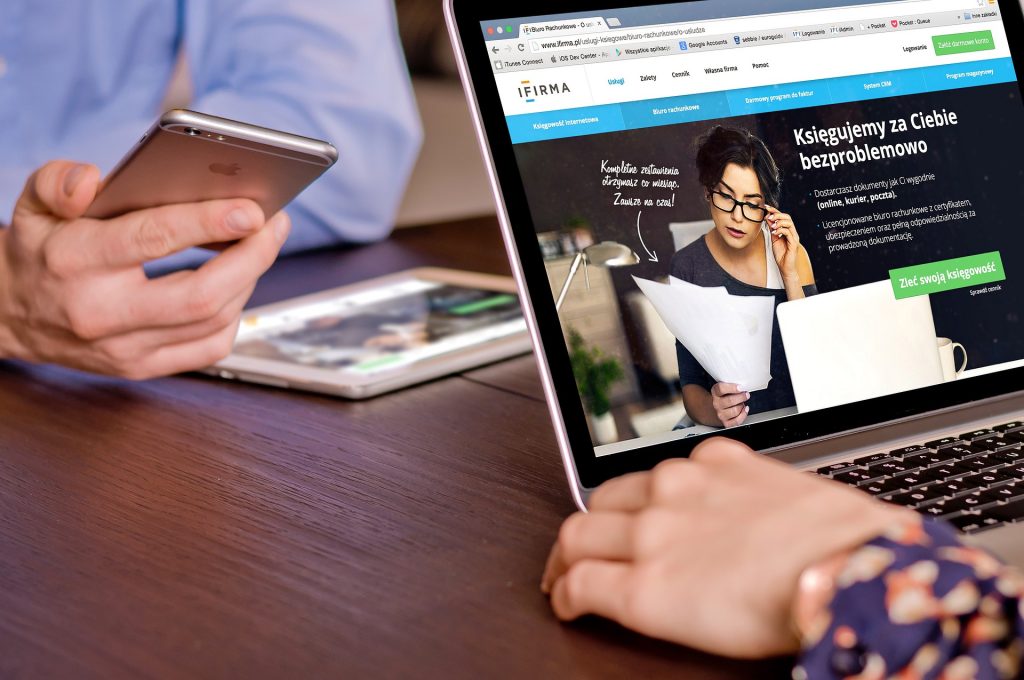
1. Simple design
Less is more when trying to convert website visitors. Use one or two brand colors, have a bold heading, easy-to-fill lead form, sparse copy, and lots of white space. More often than not your landing page is just a gateway to the real content or offer you have so don’t slow them down by distracting them with a lot of text on a landing page and help them move forward to what they really want.
2. Reduce form fields
Yes, you want to segment your customers and send them highly personalized emails but we marketers need to cool it on how much information we’re asking for.
No one wants to spend extra time answering how big their team is, how much money their company spends on advertising each year, or how long their timeline to purchase is, especially if they’re just starting to search for a solution.
Do not scare them away by asking for too much too soon.
The easiest and most common form fields include:
- Name
- Email address
- Company
- Job title
These fields are easy to answer for the website visitor but still give you a good starting off point. Ask only what you need to know right now and collect more details further along in the funnel. As a potential customer engages with your brand, they’ll be more likely to provide more details about themselves and where they’re at with their purchase decision.
3. Have one direct CTA
Your landing page should only have one CTA. Count ‘em, one! Once they click through to learn more you can offer additional CTAs or options to view other content on a thank you or confirmation page but only give them one path forward from the first landing page.
You also need to use clear language with your CTA that tells the visitor exactly what to do:
- Register for the webinar
- Download the guide
- Request a quote
- Listen to the podcast
- Get my discount code
- Start my trial
The visitor should know exactly what they’re going to get or what’s going to happen when they fill out that form and click that CTA button.
You might also test first-person point of view wording above your CTA button, like “I want to…” to reaffirm their choice in filling out the form.
Your CTA button should have white space around it and you may want it in a contrasting color to draw attention to it. Say your brand colors are blue and green. Your form may have a blue header or blue background and then your CTA could be in your brand’s green color.
4. Relevant and action-oriented copy
Keep it simple but tell the visitor about the value they get when they fill out this form. Maybe you share a quick summary of the ebook or use a bullet list of the chapter titles, share key takeaways from the webinar, or share the top four benefits of the two-week free trial.
You’ll also want to keep in mind the different paths visitors can take to get to this landing page, like social media posts, an email campaign, or ad, and everything needs to be consistent and work together. You don’t want to say one thing in your social media post and then no related content on the landing page.
5. Use video
If you don’t want to overwhelm your landing page visitors with words but you simply must tell the whole story, try using video. Even animated videos work great here and should be between 30 seconds and two-minutes long. It should be just enough to peak their interest without giving everything away.
6. Direct their attention
Draw the website visitor’s attention to where you want it by using arrows, having people point to the form, or have people looking in the direction you need them to. It’s ingrained in us to look for human faces and when we see a person looking a certain way, we’ll naturally look that way too.
7. Exit popups
Instead of forcing a popup when someone lands on your page, this one only pops up when someone moves their mouse toward the X on the browser tab. These can be less intrusive than popups that are triggered when the page loads and you could reduce the fields and just ask for an email address to get the same asset.
8. Scarcity
This tactic should be used sparingly but it really can work wonders as we all hate the FOMO feeling. The travel industry knows this well which is why they’re always telling us that there are only two seats left at this price or hotels saying thirty people have already booked your search dates in the last hour.
Applying the scarcity idea works well for webinars, events, trials, and special sales. You could do something like, “Only 10 days left to register at the lowest price,” or “only six spots left on this webinar.”
9. Social proof or testimonials
There’s a reason we all hunt for reviews online before buying anything so put that social proof right in front of the website visitor by sharing testimonials and customer reviews right on the landing page itself. Use a quote or share a win from a recent case study to back up your claims. You could tout your great customer service, or overall rating online, or anything to help customers feel secure in their conversion.
10. A/B test
Discover what works and what doesn’t with your target audience by A/B testing your landing pages. Maybe on one version you try text-based copy and on another you try a quick video. Or maybe you compare two different CTAs or headers. These tests can help you create better landing pages and content by knowing what inspires your audience to take action. Just make sure you’re only testing one variable at a time to get accurate results.
11. Test the page before going live
Always, always, always do a test run with a dummy account or your own email account to make sure the page connects you to the right thank you page or downloadable asset, and it triggers any connected email campaigns or alerts sales about a new lead.
Double check UTM tracking or tokens on your links to make sure this landing page is getting attributed to the right campaign and people are going through the right workflow.
12. Go beyond the landing page
Finally, you’ll want to make sure your relationship with the landing page visitor doesn’t end there. After they fill out the form send them to a thank you page that offers additional resources or related content, links to your social media accounts, or asks them to subscribe to your newsletter.
You’ll also want to make sure you have an email drip campaign attached to each downloadable asset to help nurture this lead, something like a series of three to four emails.
What other tips do you have for building landing pages? Share your ideas in the comments below!




